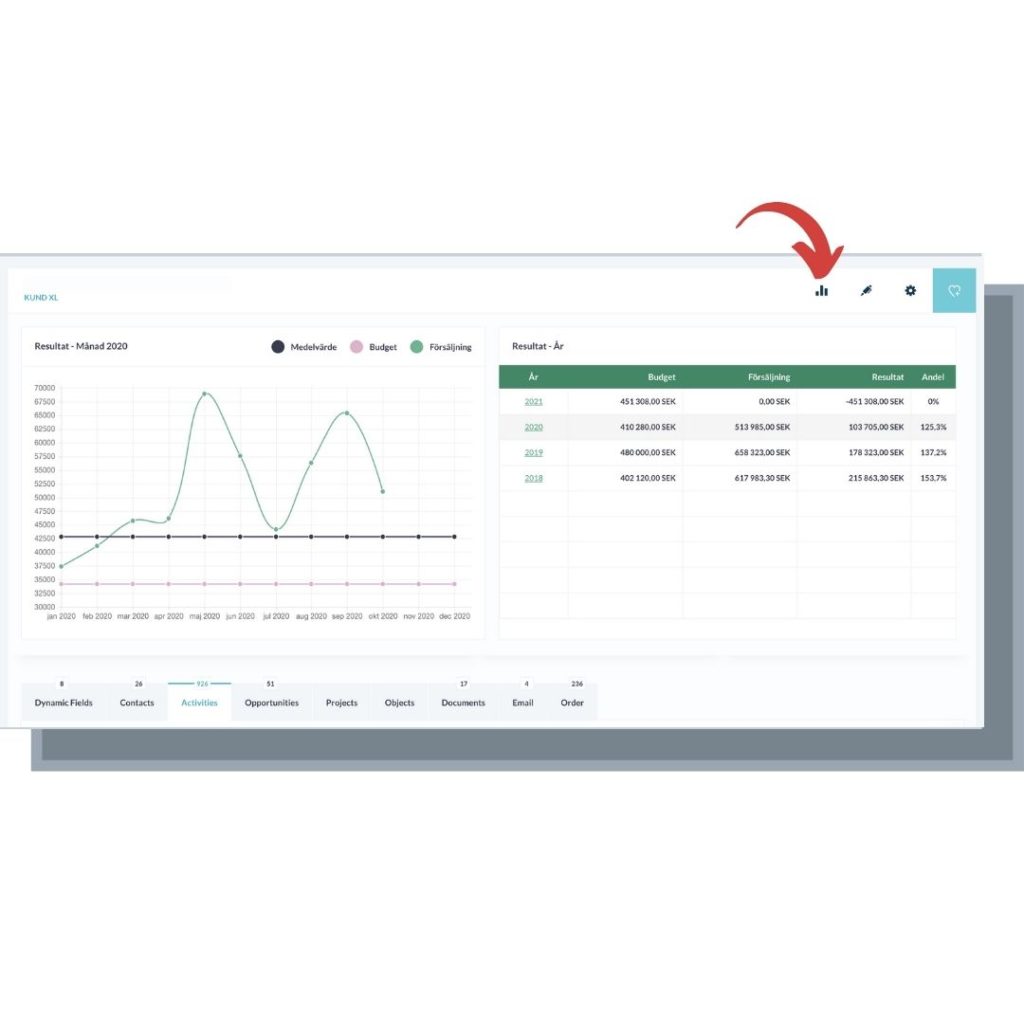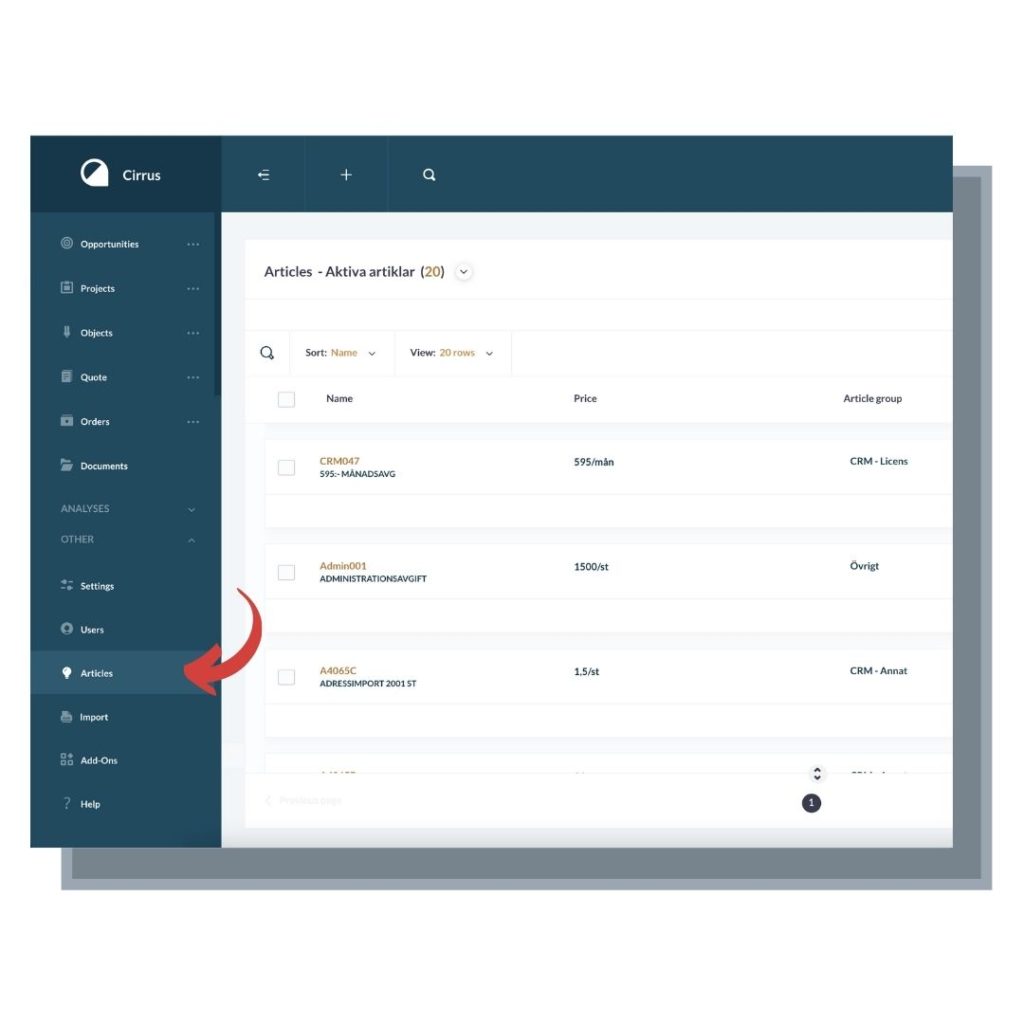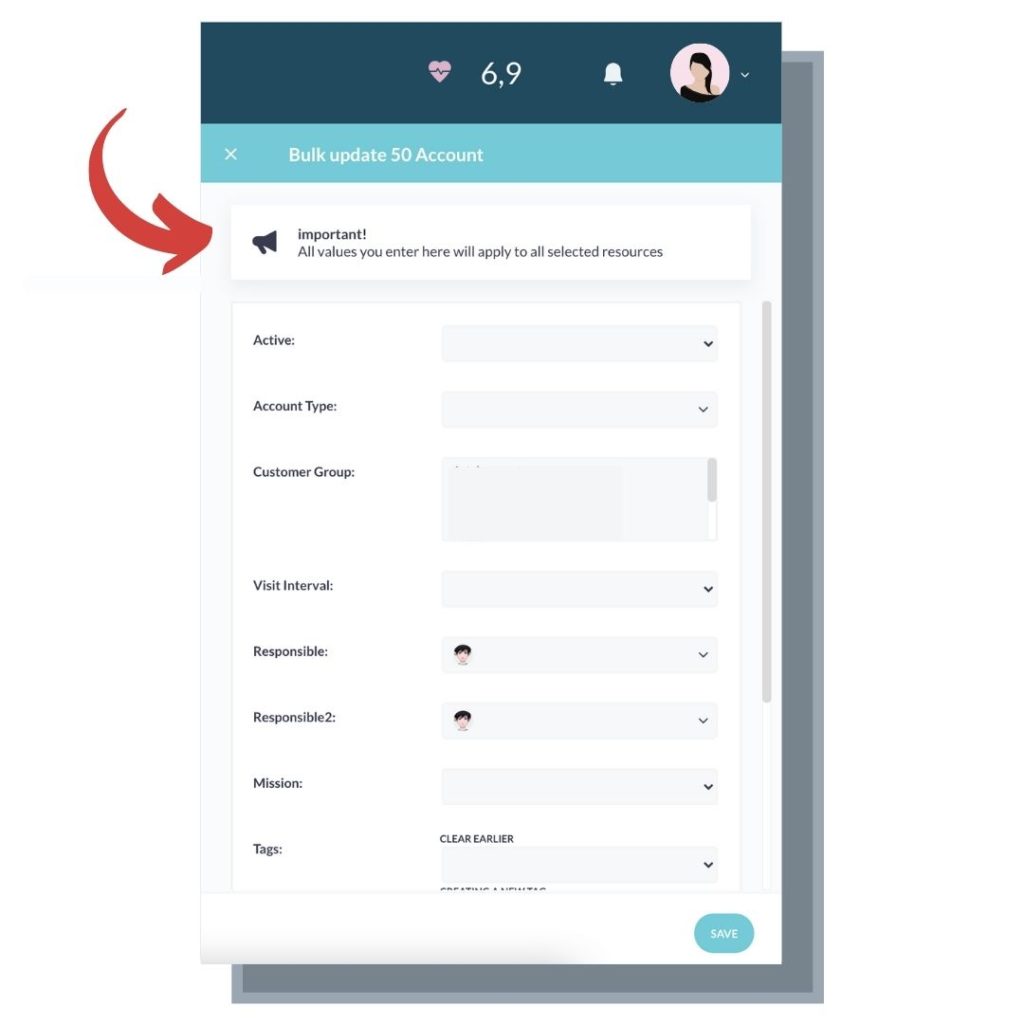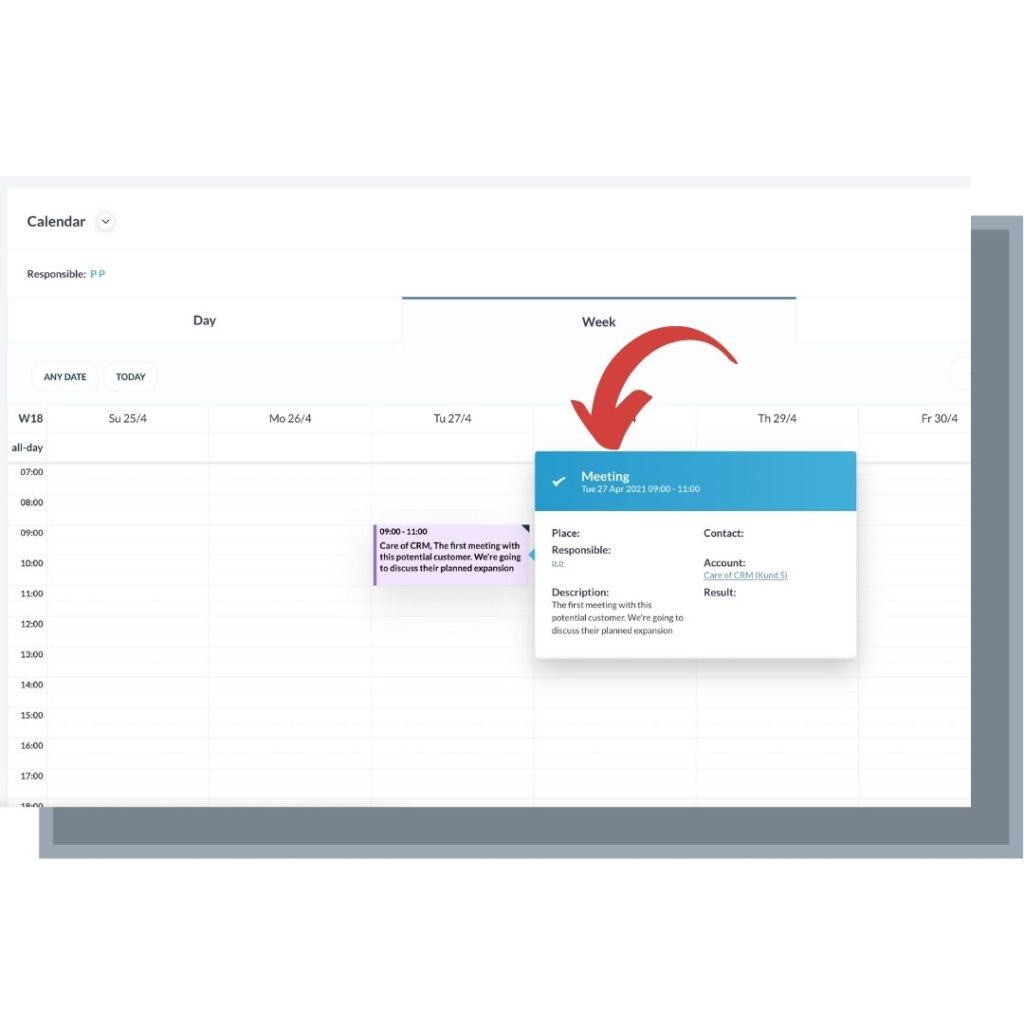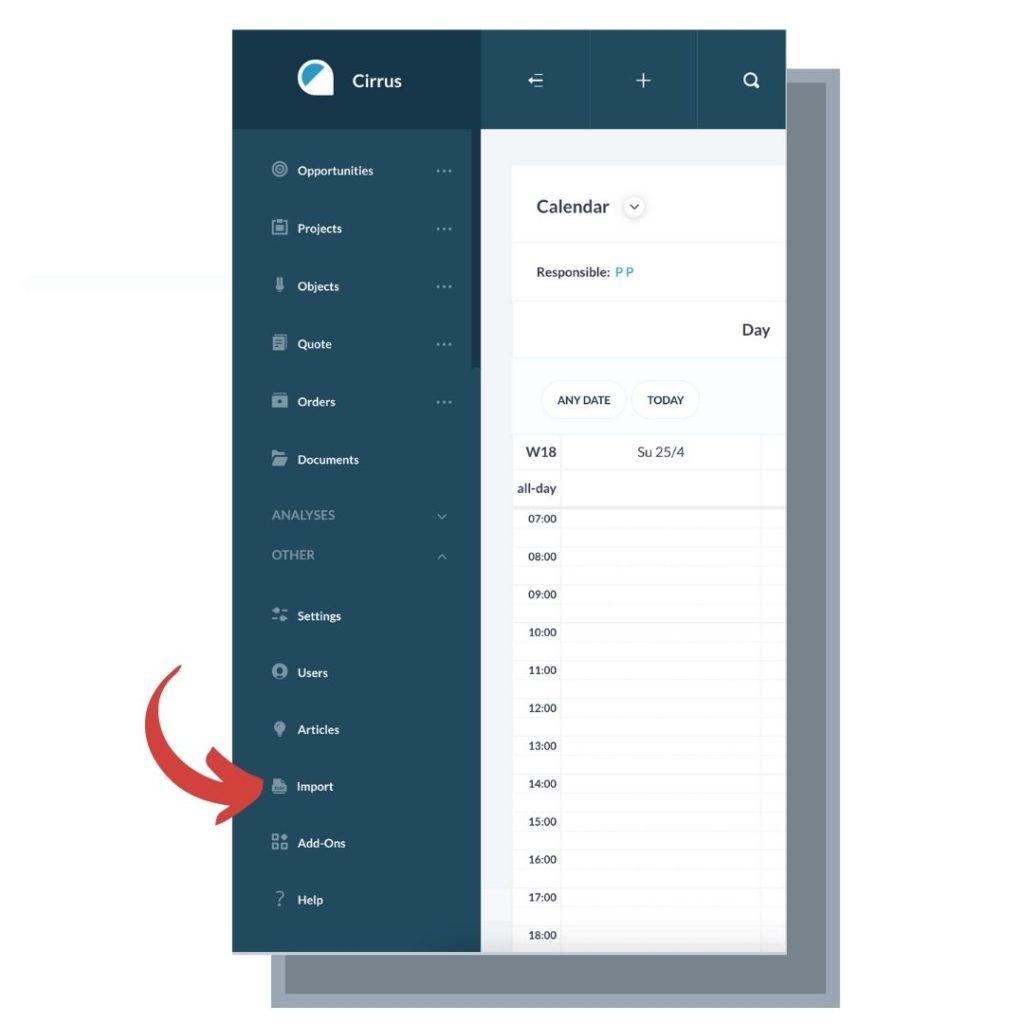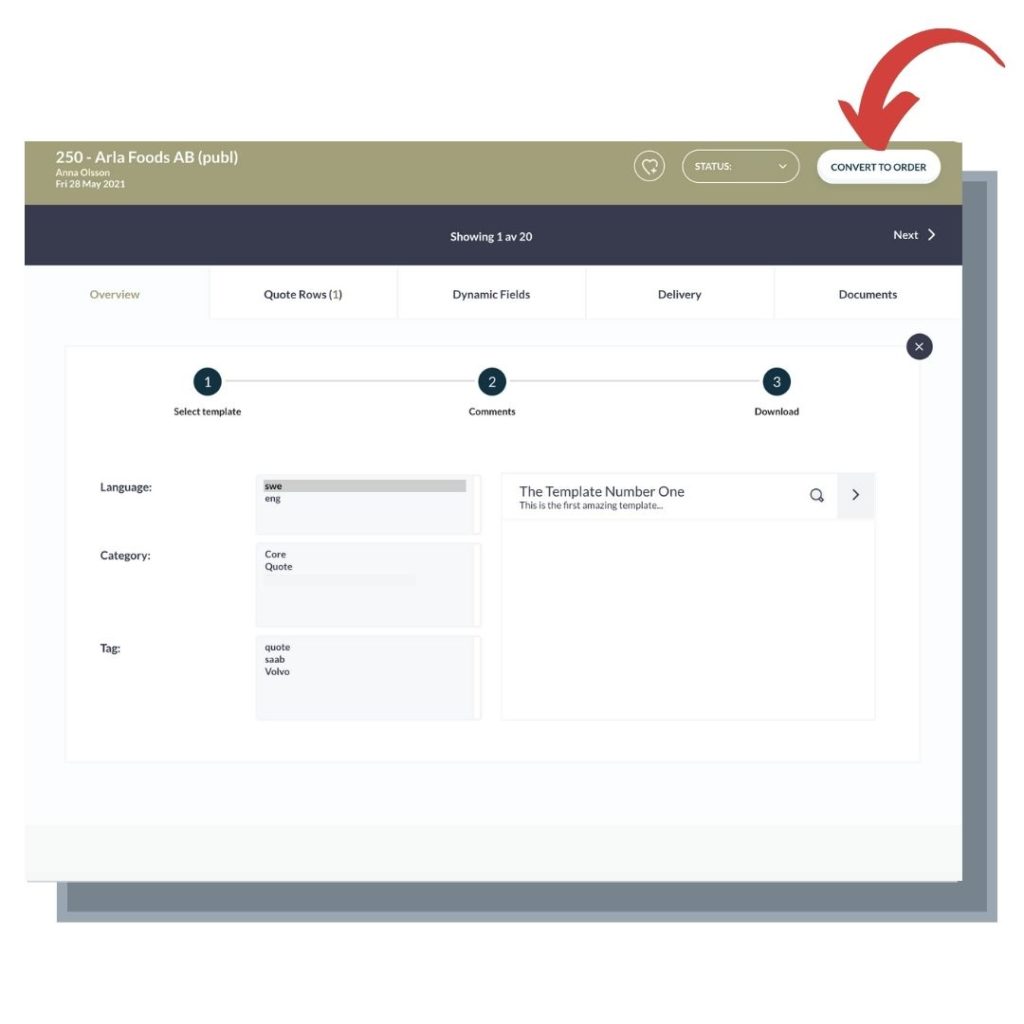
Quote
The biggest update in version 2.7 is our new quote management. With an increased demand for new functionality in quote, we are now launching a major update in how you create and manage your quotes in Cirrus CRM.
You’ll now be able to create, print or send your quotes directly in the workflow, upload unique document templates for your different business areas or languages, send the quotation directly via email, open or save.
Quote is now an independent resource in Cirrus, which means that it does not require any connection to an opportunity as before. This change is made to support businesses who have very short sales processes. But, if you work with longer sales processes you’ll still have great benefit from linking the quote to an opportunity to get a forecast.