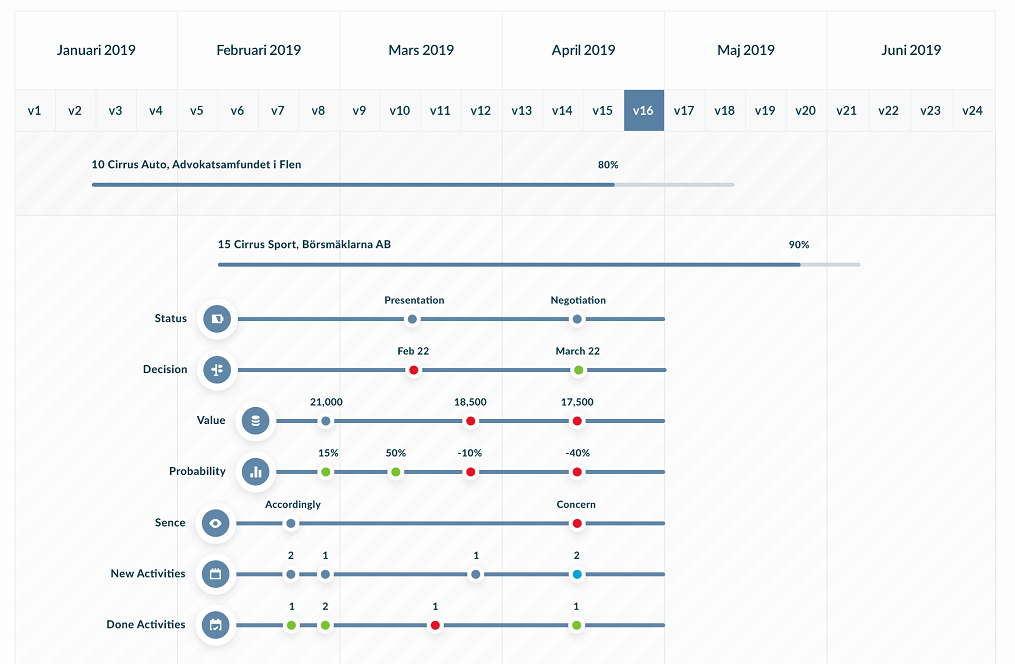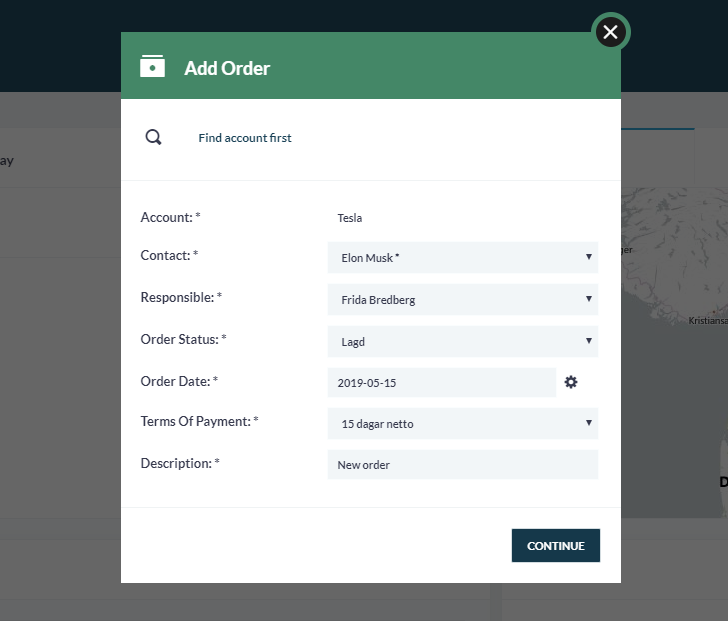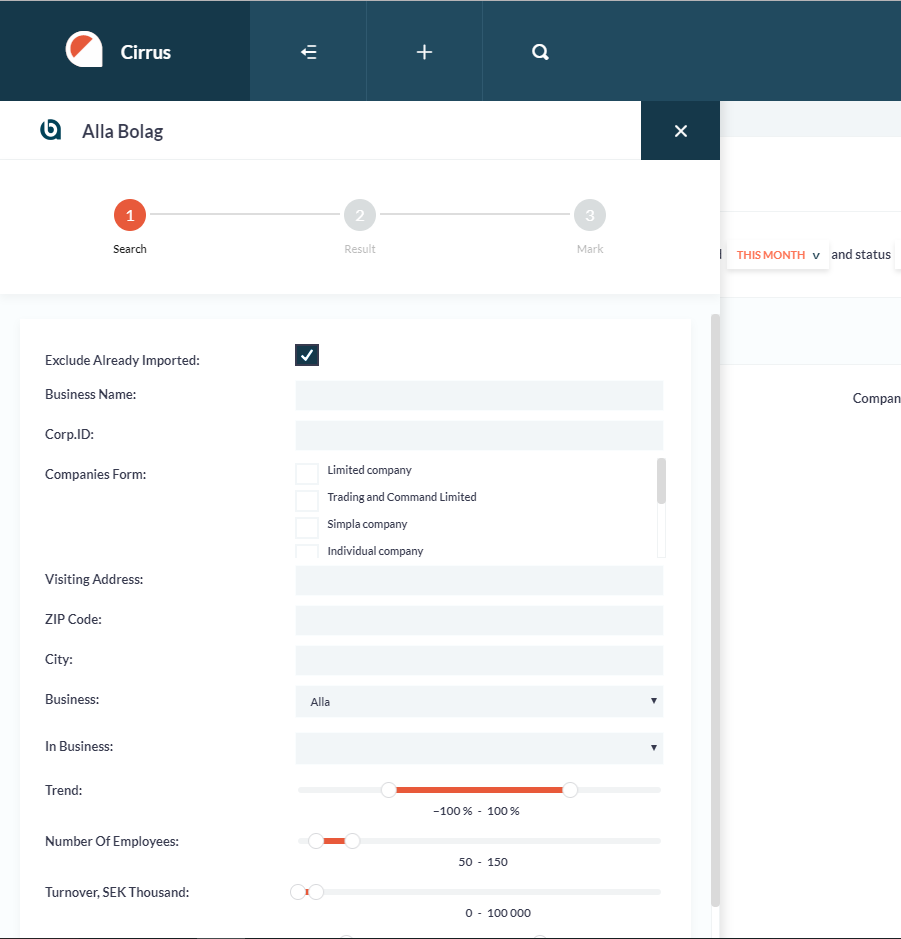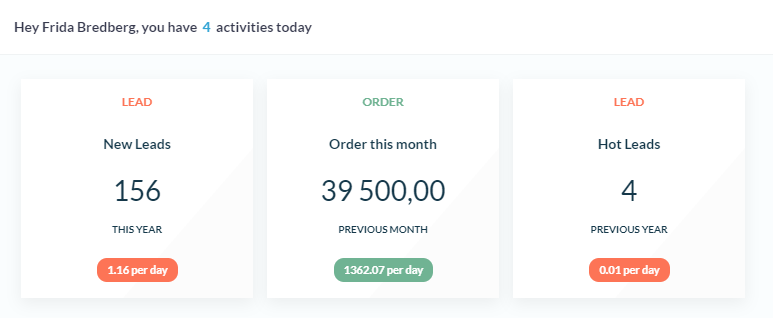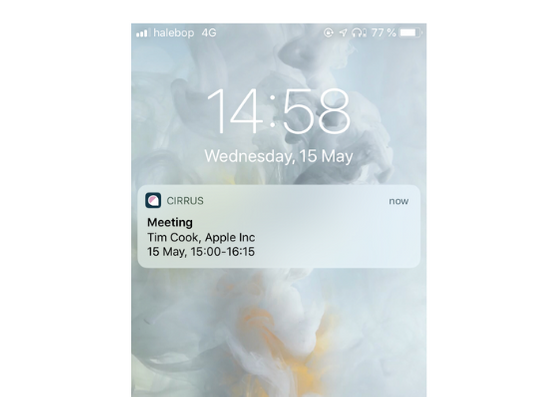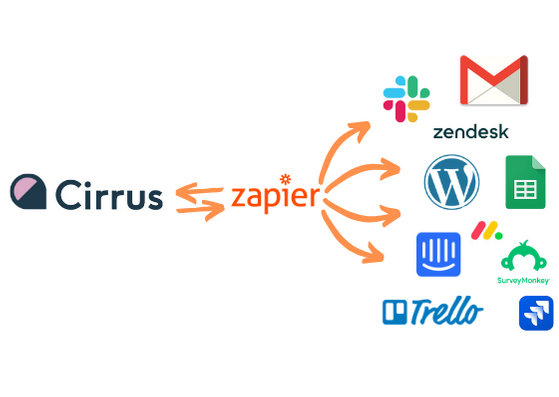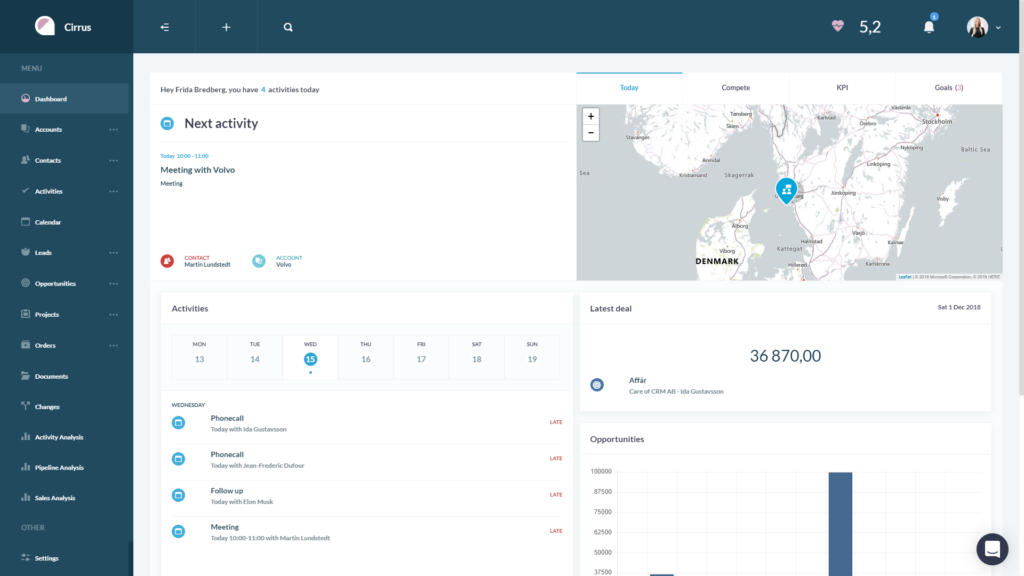
New menu and responsive design
The reason behind this change was simple for us: The responsive design and the new menu improves the mental model in Cirrus. We’ve decided to visualize the alternatives in the menu for the user by presenting them at all time. By visualizing the menu the process of navigating in Cirrus is speeding up and we’re also cutting down clicks. The responsive design offers a full screen experience in Cirrus and better readability.